While some phones like samsung have built in proxy settings most of them do not. The issue with connecting to office networks is that most proxy use NTLM domain authentication that is not widely know and most stock solutions do not provide capability to connect and authenticate to these types of proxies.
Recently ProxyDroid available in the marketplace allowed for these types of connection for rooted devices.
After installing start the application. It will request for SupoerUser Permission. Grant the application the requested permission.
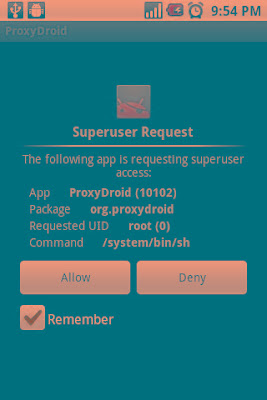
Select New profile
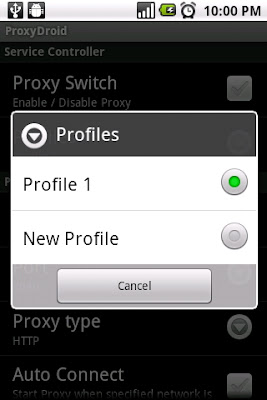
Then select each of the parameters and fill it up
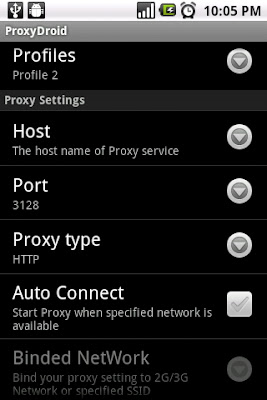 In Host put the address of the proxy server
In Host put the address of the proxy serverIn port, fill up the proxy server port
Proxy type select HTTP
Scroll down and check the Enable Authentication tab
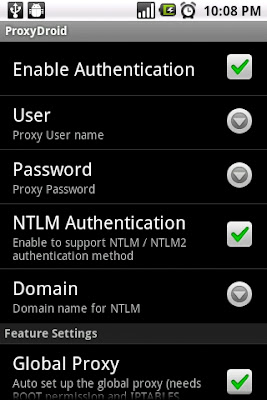
Enter the username , enter the password and enable NTLM Authentication (important)
Finally select the Domain option and enter the Domain name of the connection. Now you should be good to go !