However its important to note the following. With windows server 2008 and SQL Server 2008 ( probably SQL Server 2005) the above mentioned assumptions are completely wrong. SQL Server 2008 will utilize as much memory that is available on the box, in my case 64 GB if any job works with high volumes of data but will NEVER EVER release this RAM back to the system once the job completes.
In short, the memory get reserved for SQL Server 2008 till the service / Server gets restarted. In case SQL needs to run some other job that requires data to be loaded, it internally will flush out the older data and load what it needs and yes even then nothing gets released back to the server.
Also to be noted is that in the task manager, none of this memory is ever shown against any of the processes that are running. Even if you use process explorer (sysinternals) this memory does not show up against SQL Server 2008 there as well.
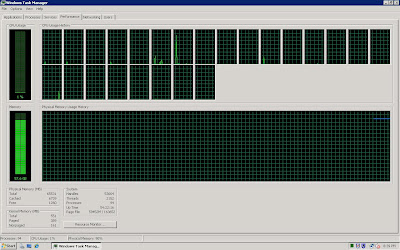
Sadly this leads people ( including me) to come to the conclusion that there is a memory leak in SQL Server 2008. To convince yourself, just limit the amount of memory SQL Server can use and then check out the memory utilization in task manager. It will be that amount plus whatever is required to run your server.
There is article that describes this much more technical detail here ...
http://sqlblog.com/blogs/jonathan_kehayias/archive/2009/08/24/troubleshooting-the-sql-server-memory-leak-or-understanding-sql-server-memory-usage.aspx
Its a good idea to prevent SQL from utilizing the entire memory else the server can become unstable.
P.S. There is no memory leak :)
Thank you for such an important insight to this issue. I had been wondering too regarding high memory utilisation on our Windows 2008 Server 64-bit. This clears doubts and confusion.
ReplyDeletethis has been killing me for a couple of days too. thanks for posting.
ReplyDeleteGreat help, thanks
ReplyDeleteso how would you fix this?
ReplyDelete